-
-
Products
-
IBM ELM
-
-

IBM Engineering Requirements Management DOORS
-

IBM Engineering Requirements Management DOORS Next
-

IBM Engineering Test Management
-

IBM Engineering Workflow Management
-

IBM Engineering Systems Design Rhapsody
-

IBM Engineering Systems Design Rhapsody — Model Manager
-

IBM Engineering Systems Design Rhapsody TestConductor Add On
-

IBM Engineering Lifecycle Optimization — Publishing
-
-
-
OSLC Connectors
-
-

OSLC Connect for Jira and IBM ELM
Connect Jira to IBM Engineering Lifecycle Management
-

OSLC Connect for Jira and Siemens Polarion ALM
Connect Jira to Siemens Polarion ALM
-

OSLC Connect for Jira and CATIA Teamwork Cloud
Connect Jira to CATIA Teamwork Cloud
-

OSLC Connect for Confluence and IBM ELM
Connect Confluence to IBM Engineering Lifecycle Management
-

OSLC Connect for Confluence and Siemens Polarion ALM
Connect Confluence to Siemens Polarion ALM
-

OSLC Connect for Confluence and CATIA Teamwork Cloud
Connect Confluence to CATIA Teamwork Cloud
-
-
-
Systems Model Exchange
-
-

Publisher for Rhapsody
Convert IBM Rhapsody models into MagicDraw models
-

Publisher for Rhapsody - Cameo Importer
Convert Cameo/MagicDraw models into IBM Rhapsody models
-

Publisher for Rational Software Architect
Convert IBM Rational Software Architect models into MagicDraw models
-

Publisher for System Architect
Convert UNICOM System Architect models into MagicDraw models
-

M2M Transformation for Rhapsody
Model-based model-to-model transformation in Rhapsody
-
-
-
Model Review
-
Requirements Management
-
Design, Modeling, UML
-
-

RXF for AUTOSAR Classic Platform
UML-based Software Development for AUTOSAR Classic Platform
-

Embedded UML Studio
Unlock the benefits of UML modeling for Software Development
-
.png)
Embedded UML RXF
Leverage the full scope of UML for Model-Based Development of Embedded Systems
-

Embedded UML RXF-Cert
Simplify UML-based development of certification-ready source code
-

Arm Keil Development Tools
-

Sparx Systems Enterprise Architect
-
-
-
DXL Editing
-
IBM ELM
-
Products
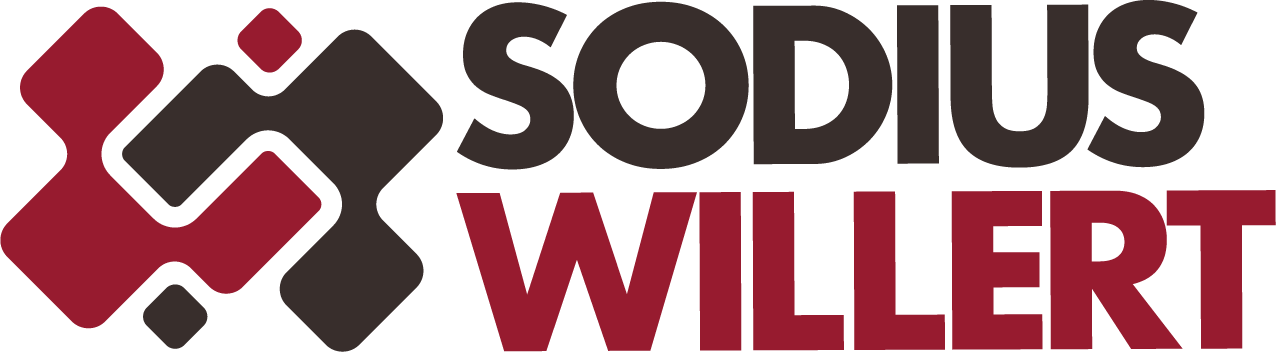


%203.png?width=251&height=69&name=SWC18002-BrndStndrds_Logo_mech_RGB_2%20(2)%203.png)
